Resume tips
At the end of this module, you will have an awesome resume. We’ll use it to try and refer you to roles at our partner companies and you’ll also be able to use it on your own to apply for jobs outside of Speak_.
What is the Speak_ resume?
We’ve worked with recruiters at our partner companies to come up with the ideal resume.
It gets straight to the point, but still gives you a chance to show off your strengths. It’s also well-designed, so it looks good and gives off a strong first impression.
To make this resume template, we talked to hiring managers to find out exactly what they’re looking for. Then, we trimmed away the excess resume bloat and fine-tuned everything.
The result? A streamlined, concise, powerful resume. Customized for you.
The catch? There’s nowhere to hide. 👀
As you fill out this resume, you may notice that you have some weak areas. That’s okay! The rest of this course will help address those weaknesses.
By the end of the cohort, you will feel confident that your resume is as strong as possible. Plus, you’ll have a roadmap to fill in or bolster any weak areas.
Ready to get started?
Simplify, simplify
A great resume answers the questions:
- Who are you?
- What skills do you have?
- Is your experience level a match for the role?
- What was your precise contribution to the things listed on your resume?
The Speak_ resume template makes it easy to answer these questions. But even more importantly, it makes it easy for recruiters and hiring managers to find what they’re looking for.
We do this by using a simplified template that highlights the important things.
Write good resume bullet points
Each Experience and Project that you list on your resume can have up to 4 supporting bullet points. It is a really good idea to make use of all 4 bullet points, but each point needs to be powerful.
In your Projects section you should make your bullet points as robust as possible.
- Remove nondescriptive bullet points and instead write longer sentences about what the app does, what technologies you utilized, and your specific contributions.
- Remember, you're showing off your programming skills to any tech recruiter that happens to see your resume. So make each bullet point a little bit technical.
- Each bullet point should be about something you did and not just a general description of what the project is. Tech recruiters and hiring managers want to know what your contributions were.
Bad bullet point examples
- Managed project design.
- Built a text-based cryptocurrency exchange.
- Used HTML, CSS, JavaScript, MongoDB, Express, React and Node.js hosted on Heroku and Netlify.
Good bullet point examples
- Used Next Image to preprocess and optimize images which resulted in 30% faster load times and a responsive user experience.
- Wrote Bash, PowerShell, and Python scripts to automate the deployment of software profiles on a network of 150 computers.
- Incorporated Machine Learning AI using Python and NEAT that supports infinite difficulty levels and can be implemented on any 2D track.
- [Action word][technology] [skill/task][result/impact]
Here’s an extra resource to help you choose the right words.
Formatting matters
When it comes to resumes, you know what tech recruiters love to see? Clarity. Skim-ability.
Seriously. Boring is good here.
Must have
- Standard formatting
- Legible font
- Single color
- No typos
Do not add
- Icons
- Tables
- Sections
- Custom Formatting
Luckily, the Speak_ Resume takes care of resume formatting for you. All you have to do is copy the template and fill in your information. It’s super easy.
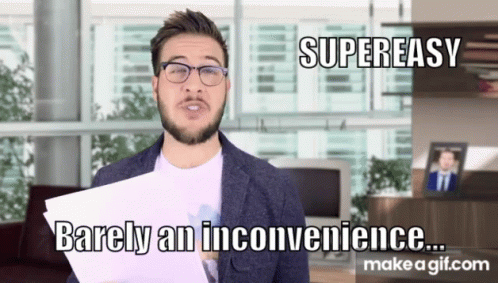
You’ll learn more about the Speak_ Resume on the next page.